Our layouts support the clear, concise and engaging messaging of the firm. They strengthen our storytelling and create opportunities bring our content to life.
Layout guidance
[Layout examples]
[Layout best practice]
Templates
Our in-house templates for PowerPoint and Word can be found from within their respective applications and should be used by default by everyone at Travers Smith.
Adobe InDesign is the most appropriate software for producing printed marketing materials such as brochures and leaflets. Due to the nature of this software, usage is limited across the firm. Anyone making use of InDesign should leverage the package of in-house templates, whilst efforts have been made to make sure these are as comprehensive as possible, in any instance where these templates aren’t sufficient, the design team should be consulted for guidance and final approval.
Grid system
A layout grid is used to create consistency with our margins and the position of our logo and text. This helps position content easily and accurately.
It is advised that body text makes use of the two column grid wherever possible, this is to create a more comfortable reading experience for users.
Full width text is appropriate for titles and standfirsts, and occasionally in body text when used on a short passage to better balance a layout.
Our grid in use
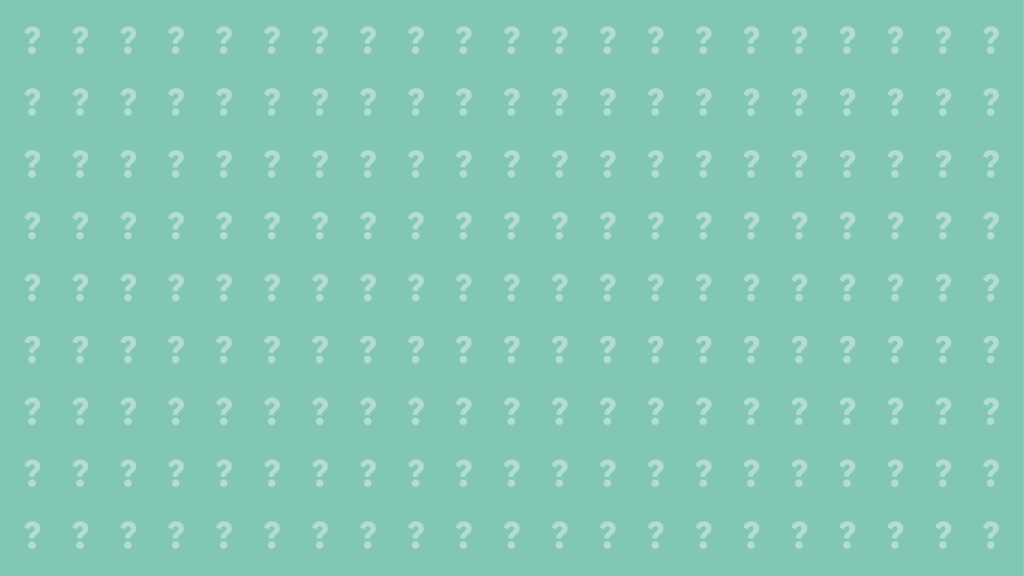
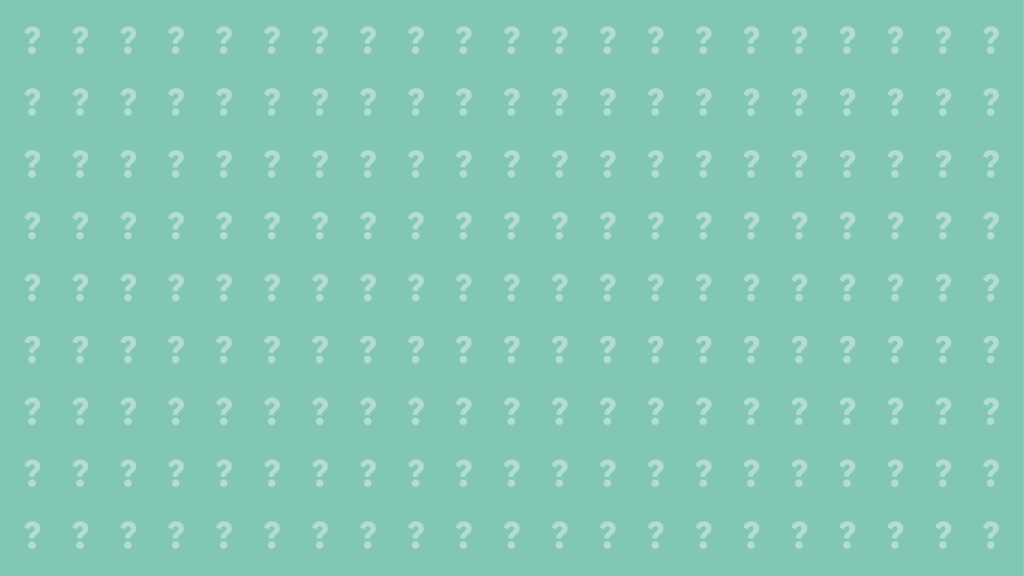
Grid guidance
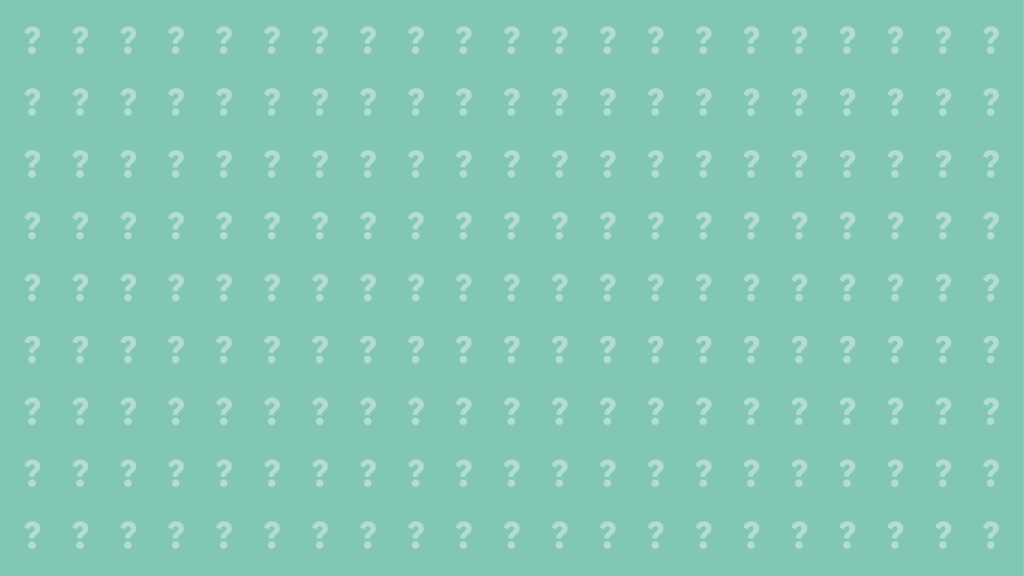
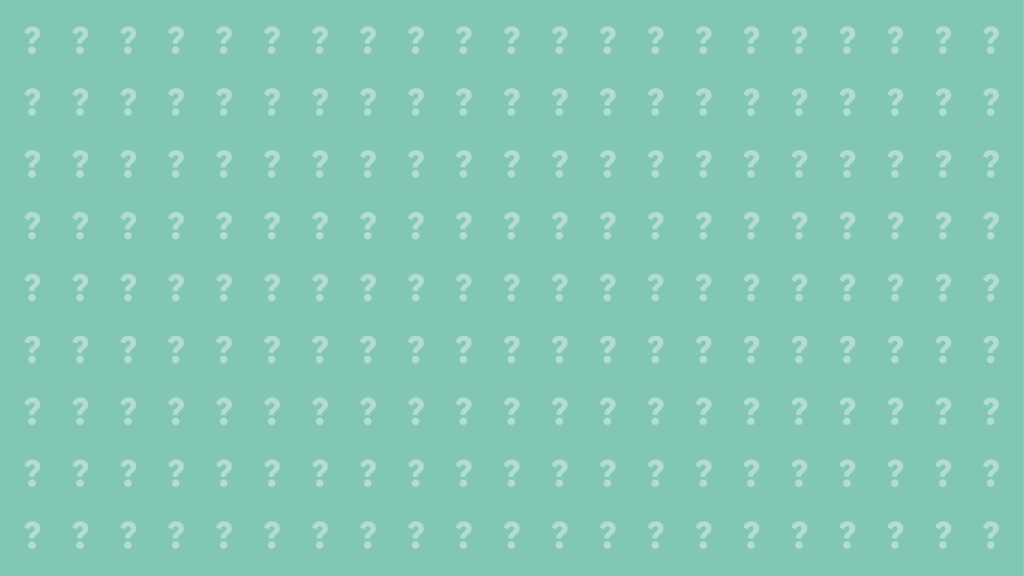
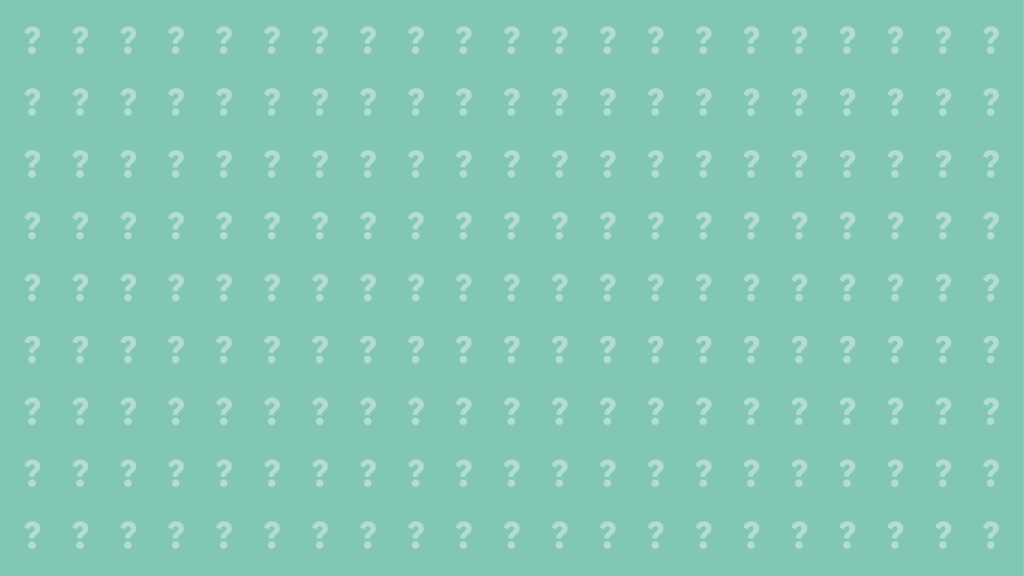
Brochure formats
Our brochures are a critical component of our visual identity. Maintaining quality and consistency is key. This section provides a visual overview of our flexible brand system. The creation of new design materials is available via the design brief process.
Our brochure style guide
- Illustrations and headlines must work together.
- Headline text must be witty and eye catching.
- Subtitles must reflect the department name/s.
- Adobe InDesign templates are available for a full list of guidance


